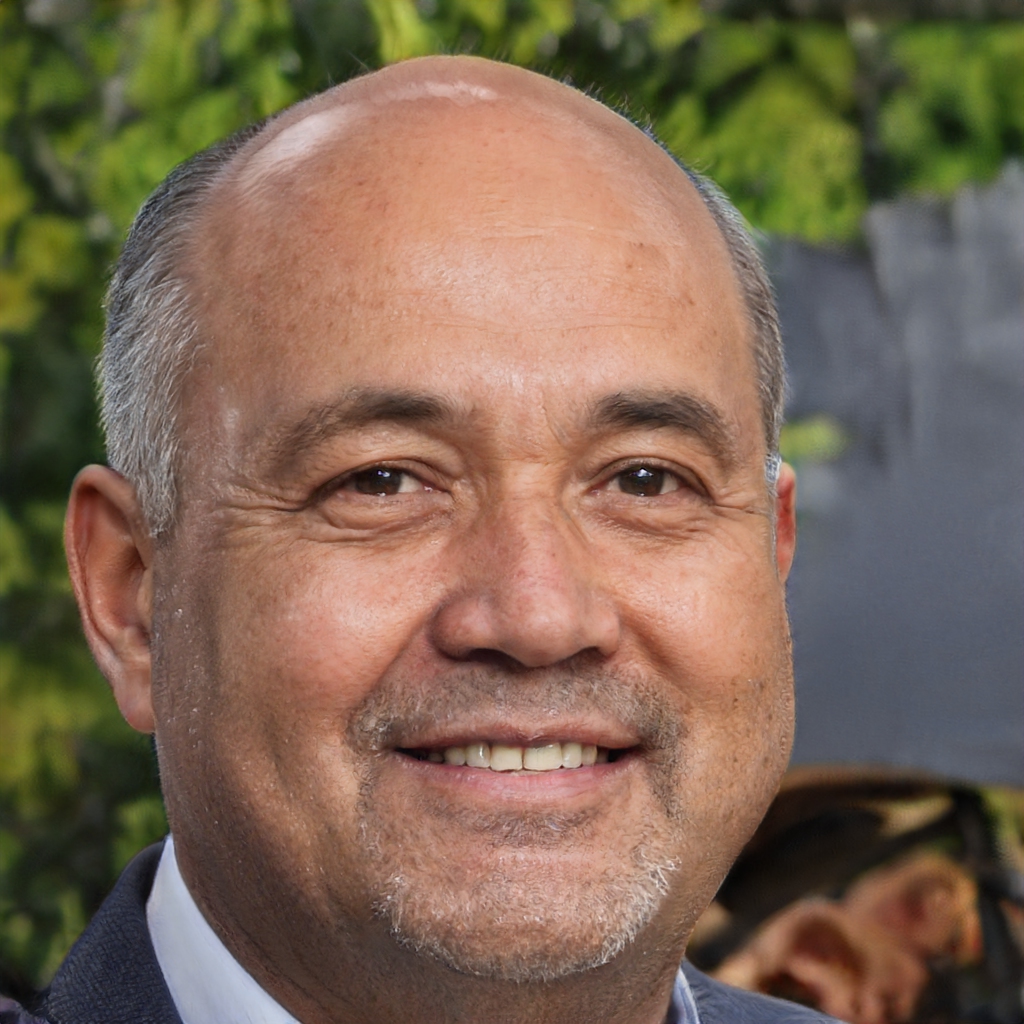Voici les étapes à suivre selon le système que vous utilisez pour supprimer Unity Web Player
Windows 8
- Ouvrir l'Explorateur et aller dans C:UsersAppDataLocalUnityWebPlayer
- Cliquer avec le bouton droit sur Uninstaller.exe, sélectionnez Propriétés
- Aller à l'onglet Compatibilité
- Cocher la case "Exécuter ce programme en tant qu'administrateur"
- Sélectionner "Exécuter ce programme en mode de compatibilité pour : Windows XP (Service Pack 3)"
- Par sécurité, cliquez sur "Modifier les paramètres pour tous les utilisateurs" et cochez également la case "Exécuter ce programme en tant qu'administrateur" à cet endroit et sélectionnez "Exécuter ce programme en mode de compatibilité pour : Windows XP (Service Pack 3)", puis cliquez sur OK.
- Cliquez sur OK
- Désinstallez Unity Web Player en utilisant le panneau de configuration "Ajouter ou supprimer des programmes" comme vous le feriez avec tout autre programme.
- Cela devrait fonctionner maintenant, j'ai testé cela sur Windows 8.
Windows Vista / Windows 7
- Fermez tous les navigateurs.
- Click the Windows Start Button
- Click on Control Panel.
- Click on Add or Remove Programs
- Right click on Unity Web Player
- Click Uninstall.
- Click Finish.
- Reboot your machine.
Windows XP
- Close all browsers.
- Click the Windows Start Button
- Click on Control Panel.
- Click on Add or Remove Programs
- Click Unity Web Player.
- Click Remove.
- Click Uninstall.
- Click Finish.
- Reboot your machine
Mac OSX
- Close all browsers.
- Click on Macintosh HD.
- Click on Library
- Click on Internet Plugins.
- Drag the Unity Player Plugin to the Trash.
- Empty Trash.
Max OSX - Widget
- Close all browsers.
- Go to Macintosh HD/Users/YOUR_USERNAME/
- Click on Library.
- Click on Internet Plugins.
- Drag the Unity Player Plugin to the Trash.
- Empty Trash.
Enjoy..!